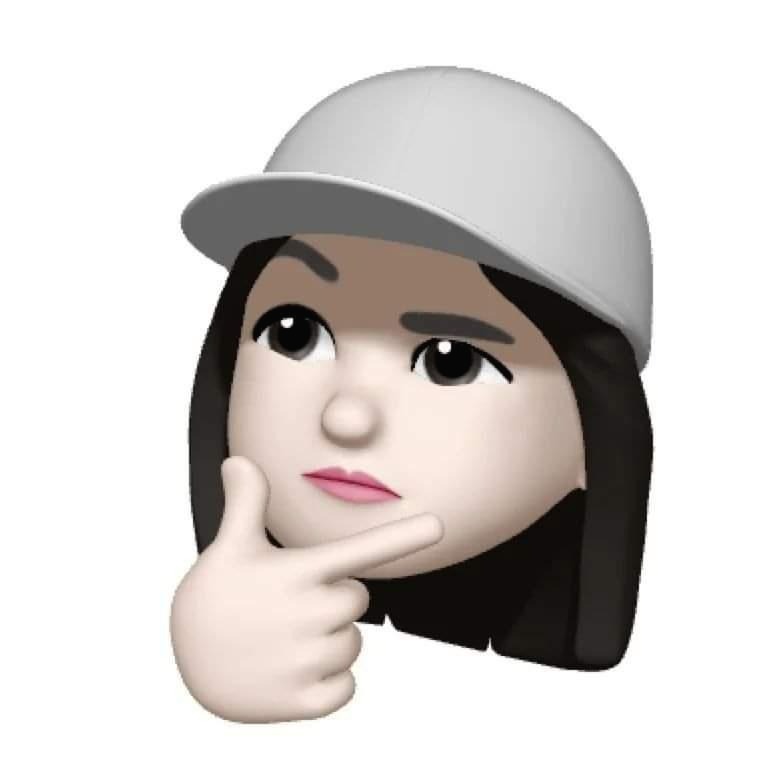| 일 | 월 | 화 | 수 | 목 | 금 | 토 |
|---|---|---|---|---|---|---|
| 1 | 2 | 3 | ||||
| 4 | 5 | 6 | 7 | 8 | 9 | 10 |
| 11 | 12 | 13 | 14 | 15 | 16 | 17 |
| 18 | 19 | 20 | 21 | 22 | 23 | 24 |
| 25 | 26 | 27 | 28 | 29 | 30 | 31 |
- 이클립스
- CSS
- eclipse 설정
- 엘라스틱서치
- 데이터베이스
- 자바
- JS
- JSP
- vscode
- HTML
- spring form
- docker
- 쿼리
- Java
- 엑셀
- JavaScript
- spring 오류
- 이클립스 설정
- Eclipse
- elasticsearch
- 도커
- 한글 깨짐
- jQuery
- tomcat
- 자바스크립트
- java 오류
- db
- 자바 리스트
- 인텔리제이
- 형변환
- Today
- Total
목록Tool/IntelliJ (5)
개발노트
 Copilot 한글 깨짐
Copilot 한글 깨짐
인텔리제이에서 Copilot 유료 버전을 사용하는데, 버전 업그레이드 후 한글 인코딩이 깨지는 현상이 발생했다. [원인]1. Settings > Editor > Font → JetBrains Mono 라는 폰트를 사용 중인데, JetBrains Mono는 한글을 지원 하지 않는다.▶ JetBrains Mono 이동더보기JetBrains Mono 이동https://www.jetbrains.com/ko-kr/lp/mono/ JetBrains Mono: A free and open source typeface for developersTry JetBrains Mono in your IDE. Its simple forms and attention to every detail make coding a nice e..
 IntelliJ IDEA의 글꼴 및 인코딩 설정 문제
IntelliJ IDEA의 글꼴 및 인코딩 설정 문제
IntelliJ IDEA를 사용하다 보면 글자가 깨지거나, 한글이 정상적으로 표시되지 않는 경우가 발생했다.1. 프로젝트 및 IDE의 인코딩 설정 확인1.1 파일 인코딩 설정 변경파일 메뉴 → Settings (Ctrl + Alt + S)Editor → File Encoding다음 항목을 모두 UTF-8로 변경Global Encoding (IDE 인코딩)Project Encoding (프로젝트 인코딩)Default encoding for properties filesApply 및 OK를 눌러 설정 저장IntelliJ를 재시작2. IntelliJ IDEA의 글꼴(Font) 설정 변경2.1 에디터 폰트 변경File → Settings (Ctrl + Alt + S)Editor → Font사용 중인 폰트가 한글..
 서버 재시작 없이 HTML,CSS 실시간 반영
서버 재시작 없이 HTML,CSS 실시간 반영
1. File > Settings 클릭 2. Buils, Execution, Deployment > Compiler > Build project automatically 체크박스를 선택 3. Advaned Settings > Allow auto-make to start even if developed application is currently running 체크 4. 상단 메뉴의 Run > Edit Configurations.. 선택 5. Modify Options 선택 6. On 'Update' action 선택 -> Update classes and resources 선택 7. On frame deactivation -> Update classes and resources 선택 8. buil..
인텔리제이를 실행했더니 아래와 같은 오류가 발생했다.The IDE failed to install or update some plugins. Please try again, and if the problem persists, please report it to https://jb.gg/ide/critical-startup-errors The cause: java.nio.file.AccessDeniedException: C:\Users\user\AppData\Roaming\JetBrains\IntelliJIdea2024.1\plugins\github-copilot-intellij\copilot-agent\bin\copilot-agent-win.exe [해결] C:\Users\[사용자]\AppData\Ro..