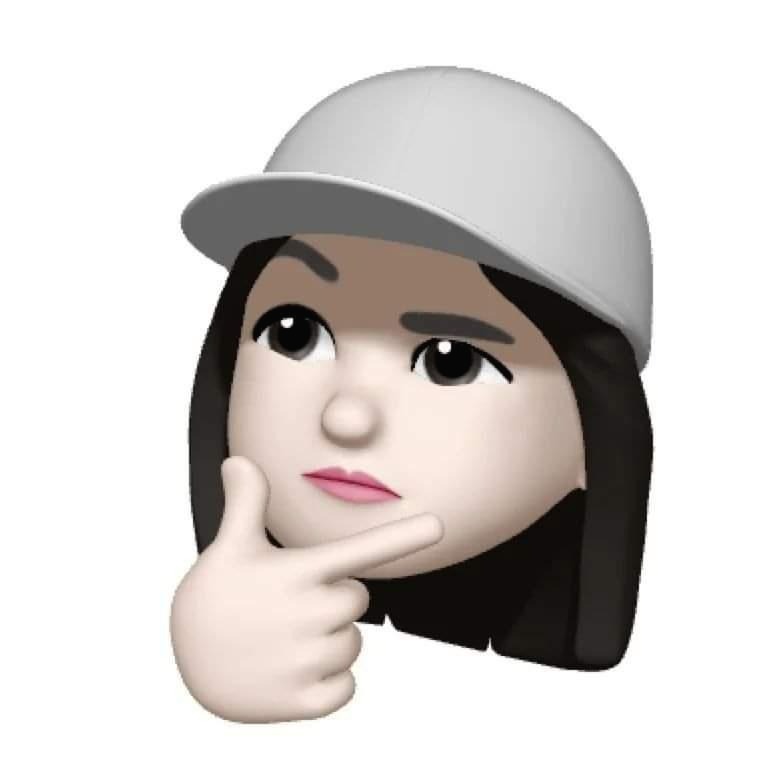| 일 | 월 | 화 | 수 | 목 | 금 | 토 |
|---|---|---|---|---|---|---|
| 1 | 2 | 3 | 4 | |||
| 5 | 6 | 7 | 8 | 9 | 10 | 11 |
| 12 | 13 | 14 | 15 | 16 | 17 | 18 |
| 19 | 20 | 21 | 22 | 23 | 24 | 25 |
| 26 | 27 | 28 | 29 | 30 | 31 |
Tags
- 엑셀
- 데이터베이스
- spring form
- Java
- git
- intellij
- 자바 리스트
- Eclipse
- elasticsearch
- 쿼리
- vscode
- db
- JavaScript
- jQuery
- spring 오류
- github
- CSS
- 형변환
- 엘라스틱서치
- eclipse 설정
- HTML
- 이클립스 설정
- java 오류
- 이클립스
- 자바스크립트
- docker
- tomcat
- 한글 깨짐
- 인텔리제이
- 도커
Archives
- Today
- Total
목록이클립스 설정 (6)
개발노트
 Eclipse 창 2개 띄우기
Eclipse 창 2개 띄우기
1. Eclipse 실행 2. Window > New Window 선택 - eclispe 창이 2개가 실행 된다
Tool/Eclipse
2020. 4. 29. 11:21
 Heap메모리 사용량 보기
Heap메모리 사용량 보기
1. Window > Preference > General 이동 - Show heap status 체크 2. eclipse 오른쪽 하단에 표시 된다. 해당 바를 마우스 오른쪽 클릭 > Show Max Heap 체트
Tool/Eclipse
2020. 4. 29. 10:58
 Console 출력 제한 해제
Console 출력 제한 해제
1. Preference > Run/Debug > Console 창 이동 2. Limit console output 해제 → Fixed width console : console에 설정한 글자수 만큼 표시하고 다음 행으로 줄바꿈 처리 ex) 80 입력 -> 80자 출력하고 줄바꿈 처리 됨 출처: https://mainia.tistory.com/5191
Tool/Eclipse
2020. 4. 29. 10:57
 Derived Resource
Derived Resource
1. Open Resource ( Ctrl + Shift + R ) 열기 2. 오른쪽의 화살표 클릭 하여 아래 옵션 설정 > Show Status Line > Show Derived Resources 3. compile 된 후의 모든 파일까지 즉, workspace에 존재하는 모든 파일을 보여준다.
Tool/Eclipse
2020. 4. 29. 10:55
 Console 창 전환 해제
Console 창 전환 해제
1. Window > Preference 이동 2. Run/Debug > Console - Show when program writes to standarad out - Show when program writes to stanrd error 위의 항목들 체크해제
Tool/Eclipse
2020. 4. 29. 10:53