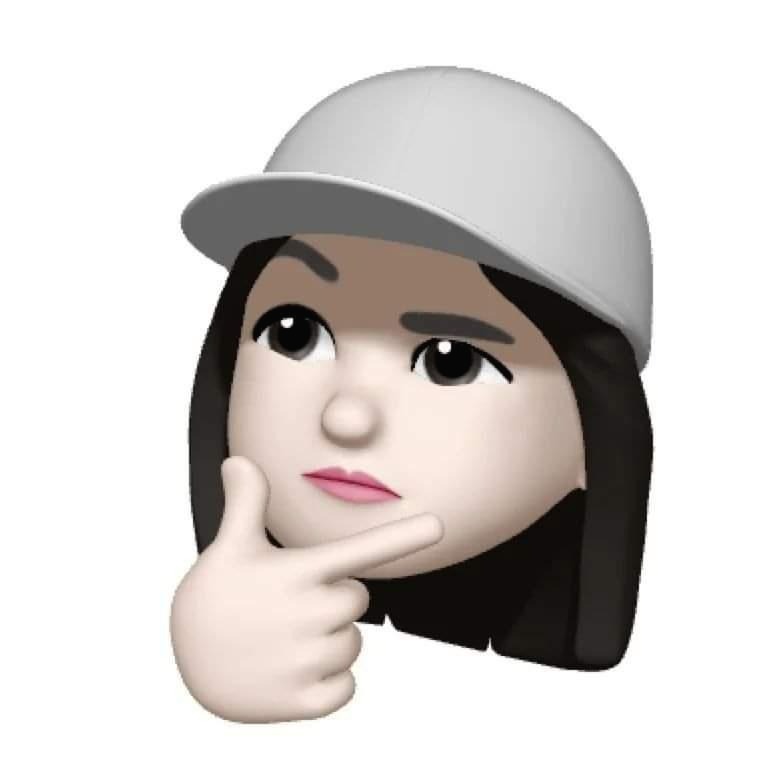| 일 | 월 | 화 | 수 | 목 | 금 | 토 |
|---|---|---|---|---|---|---|
| 1 | 2 | 3 | 4 | 5 | 6 | |
| 7 | 8 | 9 | 10 | 11 | 12 | 13 |
| 14 | 15 | 16 | 17 | 18 | 19 | 20 |
| 21 | 22 | 23 | 24 | 25 | 26 | 27 |
| 28 | 29 | 30 | 31 |
- Java
- 엑셀
- intellij
- 도커
- 이클립스
- jQuery
- 한글 깨짐
- CSS
- 이클립스 설정
- 데이터베이스
- docker
- db
- HTML
- 엘라스틱서치
- 자바 리스트
- Eclipse
- eclipse 설정
- 자바스크립트
- 쿼리
- spring 오류
- java 오류
- tomcat
- 인텔리제이
- spring form
- elasticsearch
- 형변환
- JavaScript
- vscode
- git
- github
- Today
- Total
목록Error/Spring (9)
개발노트
 [STS] console 라인 수 제한 알림
[STS] console 라인 수 제한 알림
[원인] 콘솔에 출력하는 출력 라인 크기 제한을 해제하거나 출력 라인을 증가시키라는 내용 [해결 1] 1. Limit Console Output 체크 해제 Window → Preferences → Run/Debug > Console 이동 Limit consoel output 체크 해제 [해결 2] 2. Console 출력 라인수 증가 Window → Preferences → Run/Debug > Console 이동 Console buffer size 증가 > Console buffer size (characters : 1,000,000) https://life-with-coding.tistory.com/493 [Eclispse&STS] 이클립스 콘솔 라인 수 제한 목차 1. 콘솔 라인 제한 경고 알림창 ..
java.sql.SQLException: ORA-06575: Package or function CRYPTO_DECRYPT is in an invalid state at oracle.jdbc.driver.DatabaseError.throwSqlException(DatabaseError.java:112) ~[ojdbc14-10.2.0.4.0.jar:Oracle JDBC Driver version - "10.2.0.4.0"] at oracle.jdbc.driver.T4CTTIoer.processError(T4CTTIoer.java:331) ~[ojdbc14-10.2.0.4.0.jar:Oracle JDBC Driver version - "10.2.0.4.0"] at oracle.jdbc.driver.T4CTT..
Field error in object 'Vo' on field '변수명': rejected value []; codes [typeMismatch.Vo.suvMngNum,typeMismatch.suvMngNum,typeMismatch.long,typeMismatch]; arguments [org.springframework.context.support.DefaultMessageSourceResolvable: codes [Vo.suvMngNum,suvMngNum]; arguments []; default message [suvMngNum]]; default message [Failed to convert property value of type 'java.lang.String' to required typ..
eclipse 실행시, HTTP Status 400 에레 발생 [원인] 프로젝트를 실행해야 하는데 파일을 실행해서 발생하는 오류 ex) 프로젝트를 실행하면 url경로명이 http://localhost:8080/myapp/ 로 실행되는데 home.jsp까지 들어가서 실행을 시키면 http://localhost:8080/myapp/WEB-INF/views/home.jsp 의 경로가 실행되기 때문에 오류가 나는것이다. [해결] Sever > Modules > Path 으로 이동 설정된 경로를 확인 출처: http://godtory.tistory.com/m/54 Spring] 초보자들이 겪을 수 있는 에러 전에 학교에서 스프링 수업을 듣는데 여러가지 에러를 겪어서 제대로 못했었다. 그리고 집에서도 스프링 STS..
eclipse 실행후, 에러창이 뜨면서 publishing to ~ 라는 에러가 발생. Detail을 보면 Multiple Contexts hava path of "/패키지명" [원인] 패키지명의 충돌 ex) aaa.tt.package 와 bbb.fff.package 가 있는데 전체 패키지의 이름은 다르지만, 마지막 패키지명인 package가 같아 발생하는 오류 [해결] 패키지명이 겹치지 않게 수정 출처: http://godtory.tistory.com/m/54
Caused by: org.springframework.beans.factory.BeanCreationException: Error creating bean with name 'Service' defined in class path resource [context.xml]: Initialization of bean failed; nested exception is org.springframework.beans. TypeMismatchException: Failed to convert property value of type [$Proxy54 implementing [해결] 1. pom.xml 파일의 repositories 부분을 ctrl + x 한 다음 저장한다. 저장후 프로젝트 빌드 후, 다시 내용을 ..
Caused by: org.springframework.beans.factory.BeanCreationException: Error creating bean with name 'Service' defined in class path resource [context.xml]: Initialization of bean failed; nested exception is org.springframework.beans. TypeMismatchException: Failed to convert property value of type [$Proxy54 implementing [원인] mybatis-context.xml의 위치를 선언하지 않아 발생한 문제 [해결] web.xml의 contextConfigLocatio..
Servlet.service() for servlet jsp threw exception java.lang.IllegalStateException: Neither BindingResult nor plain target object for bean name 'command' available as request attribute [해결]