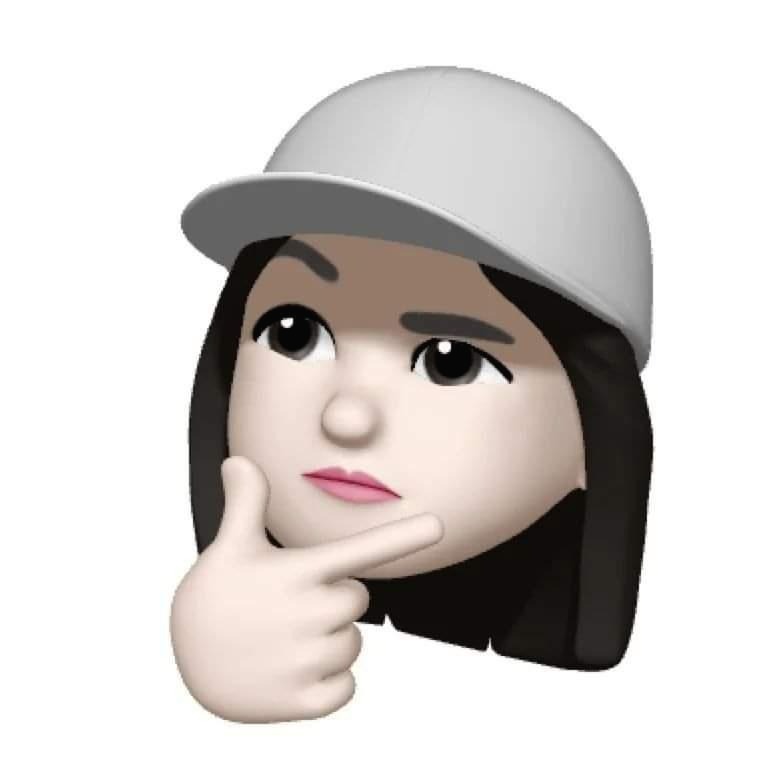| 일 | 월 | 화 | 수 | 목 | 금 | 토 |
|---|---|---|---|---|---|---|
| 1 | 2 | 3 | ||||
| 4 | 5 | 6 | 7 | 8 | 9 | 10 |
| 11 | 12 | 13 | 14 | 15 | 16 | 17 |
| 18 | 19 | 20 | 21 | 22 | 23 | 24 |
| 25 | 26 | 27 | 28 | 29 | 30 | 31 |
- 자바 리스트
- HTML
- db
- vscode
- JavaScript
- 이클립스
- 데이터베이스
- elasticsearch
- 자바스크립트
- spring form
- 인텔리제이
- jQuery
- java 오류
- eclipse 설정
- 엑셀
- Java
- CSS
- 자바
- tomcat
- 형변환
- 한글 깨짐
- Eclipse
- 쿼리
- JS
- 도커
- docker
- 이클립스 설정
- JSP
- spring 오류
- 엘라스틱서치
- Today
- Total
목록Tool/Eclipse (19)
개발노트
 파일 검색 시 특정 폴더 제외
파일 검색 시 특정 폴더 제외
파일 검색 중 Open Resource (Ctrl + Shift + R) 할때 targert 폴더 제외 하는 방법 1. 프로젝트 우클릭 > Properties 선택 2. Resource > Resource Filter 선택 후 오른쪽의 Add Filter 선택 3. Exclude all / Folders 선택 후 target 입력 https://short-developer.tistory.com/14 이클립스(Eclipse)에서 파일 검색 시 특정 파일 및 폴더 제외하기 이클립스에서, 파일 검색 중 하나 인 Open Resource (Ctrl + Shift + R)을 사용 할 때 target 에 포함되어있는 파일까지 검색되어, 여간 걸리적 거리는게 아니었다. 해당 프로젝트 우클릭 후 프로퍼티에 들 shor..
 properties 파일 한글 깨짐
properties 파일 한글 깨짐
1. Window > Preferences 2. General > Content Types > Text 확장 3. Text > Java Properties File 에서 UTF-8 입력 후 Apply and Close 선택 https://copycoding.tistory.com/m/271 eclipse properties 파일 한글 깨짐 해결 설정 이클립스로 설정 작업을 하려는데 주석이 모두 \uxxxx 형태로 변경되어 읽을 수 없게 되는 경우가 발생하는 경우가 있습니다. Eclipse Marketplace에 가서 Properties Editor 플러그인을 설치하면 정상으로 copycoding.tistory.com
 Search 창 검색 결과 새탭으로 띄우기
Search 창 검색 결과 새탭으로 띄우기
Ctrl + H (검색) 한 결과를 더블클릭시, 기존 탭이 새로고침 하면서 선택한 파일이 열리는 현상 [해결] 1. Window > Preferences 선택 2. General > Search - Reuse editors to show matcher 체크해제 https://kim22036.tistory.com/entry/%EC%9D%B4%ED%81%B4%EB%A6%BD%EC%8A%A4-Search-%EC%8B%9C%EC%97%90-%EA%B8%B0%EC%A1%B4-Search-%EC%B0%BD-%EB%8B%AB%ED%9E%88%EB%8A%94%EA%B1%B0-%EC%83%88%EC%B0%BD%EC%9C%BC%EB%A1%9C-%EB%82%98%EC%98%A4%EA%B2%8C-%ED%95%98%EA%B8%..
 jar 파일 추가하기 (oracle 18c 기준)
jar 파일 추가하기 (oracle 18c 기준)
*jar 파일 위치 > oracle 18c C:\app\사용자명\product\18.0.0\dbhomeXE\jdbc\lib > oracle 11g C:\oraclexe\app\oracle\product\11.2.0\server\jdbc\lib 1. 프로젝트 선택 > 마우스 우클릭 > Properties 선택 2. Java Build Path > Libraires > Classpath 선택 > Add JARs / Add External JARs... 3. jar 파일 선택 4. Apply 또는 Apply and Close 선택 5. Project > Referenced Libraries에 추가한 jar 파일이 보여짐 - "성공" 참고 : https://kamang-it.tistory.com/74 [Ecli..
 [Error] Editor does not contain a main type
[Error] Editor does not contain a main type
Editor does not contain a main type [원인] main 함수가 없었다. [해결] 1. 자바 클래스 파일이 src폴더 밖에 있다. 2. 혹은 클래스 파일을 감싸는 패키지가 아예 없다. (default 패키지도 없을 때) 3. build path를 빼먹었을 때 (ojdbc6.jar) : 이클립스라기보다 STS3.0 등 스프링에서 열었을 때 4. 프로젝트를 다른 데에서 불러왔을 경우 5. 메인 함수가 없거나 오타가 있다. --public static void main(String[] args) 출처: https://coding-restaurant.tistory.com/128 자바 이클립스 editor does not contain a main type 오류 원인 자바 이클립스 edi..
 [Error] The selection cannot be launched and there are no recent launches
[Error] The selection cannot be launched and there are no recent launches
The selection cannot be launched and there are no recent launches [원인] 이클립스 실행 모드 설정에 문제가 있었다. [해결] 1. Window > Preferences 이동 2. Run/Debug > Launching > Launch Operation 항목 확인 Launch the associated project 선택 출처: https://zxcv5500.tistory.com/268 이클립스 The selection cannot be launched and there are no recent launches 이클립스 Mars 버전을 설치하고 참고용 안드로이드 소스 코드를 run 시켰는데 The selection cannot be launched an..
 UTF-8 설정
UTF-8 설정
[1 한번에 바꾸기] 1-1. Window > Preferences로 이동 1-2. 검색창에 "enco"로 검색 후, 아래 항목을 모두 UTF-8로 수정 한다. 1-3. Project > Propeerties [2 각각 바꾸기] 1. Window > Preferences 2. General > Content Types - Java Class File 선택 UTF-8 입력 후 Update 선택 3. General > Workspace -Text file encoding Other 선택하고 UTF-8 변경후 Apply 클릭 4. General > Editors > Text Editors > Spelling - Encoding other : UTF-8 선택 후 Apply 클릭 5. Web > CSS File..