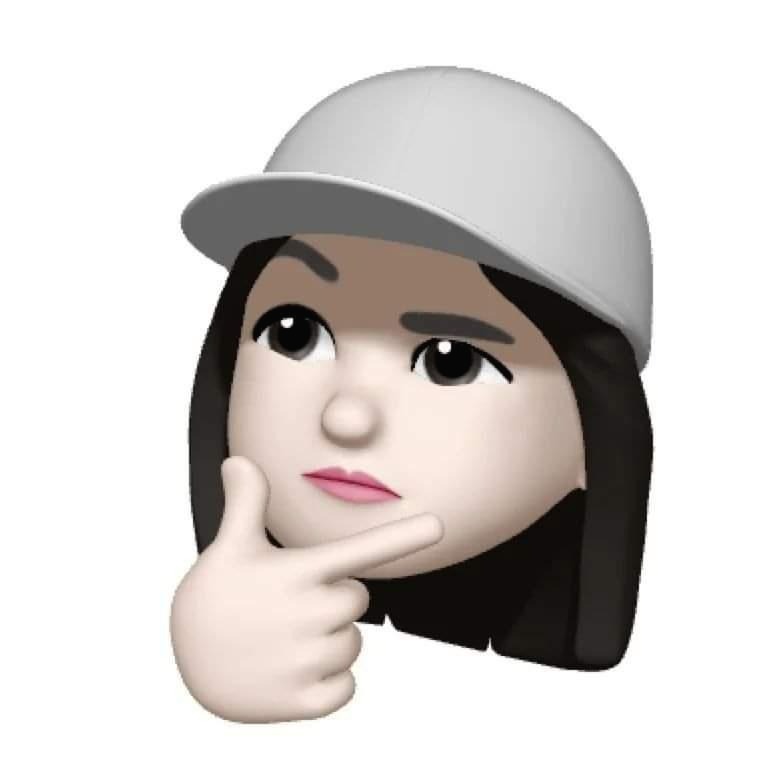| 일 | 월 | 화 | 수 | 목 | 금 | 토 |
|---|---|---|---|---|---|---|
| 1 | ||||||
| 2 | 3 | 4 | 5 | 6 | 7 | 8 |
| 9 | 10 | 11 | 12 | 13 | 14 | 15 |
| 16 | 17 | 18 | 19 | 20 | 21 | 22 |
| 23 | 24 | 25 | 26 | 27 | 28 | 29 |
| 30 |
Tags
- JavaScript
- 인텔리제이
- docker
- 엑셀
- tomcat
- 데이터베이스
- spring form
- db
- 이클립스 설정
- 한글 깨짐
- java 오류
- Eclipse
- Java
- eclipse 설정
- jQuery
- vscode
- github
- 자바스크립트
- 이클립스
- 엘라스틱서치
- HTML
- spring 오류
- git
- 쿼리
- elasticsearch
- 도커
- 형변환
- CSS
- 자바 리스트
- intellij
Archives
- Today
- Total
개발노트
The IDE failed to install or update some plugins.Please try again, and if the problem persists, please report itto https://jb.gg/ide/critical-startup-errors 본문
Tool/IntelliJ
The IDE failed to install or update some plugins.Please try again, and if the problem persists, please report itto https://jb.gg/ide/critical-startup-errors
dev? 2024. 8. 5. 09:21반응형
인텔리제이를 실행했더니 아래와 같은 오류가 발생했다.
The IDE failed to install or update some plugins. Please try again, and if the problem persists, please report it to https://jb.gg/ide/critical-startup-errors
The cause: java.nio.file.AccessDeniedException: C:\Users\user\AppData\Roaming\JetBrains\IntelliJIdea2024.1\plugins\github-copilot-intellij\copilot-agent\bin\copilot-agent-win.exe
[해결]
C:\Users\[사용자]\AppData\Roaming\JetBrains\IdeaIC[제품버전]\plugins
으로 이동해서 해당 플러그인 파일 삭제
intellij 오류 - start failed internal error. please refer to https //jb.gg/ide/critical-startup-errors
평소같이 인텔리제이를 켰으나 시작과 동시에 start failed internal error. please refer to https //jb.gg/ide/critical-startup-errors 에러가 발생하면서 확인을 누르니 인텔리제이가 종료되었다.(에러 화면을
velog.io
반응형
'Tool > IntelliJ' 카테고리의 다른 글
| auto fetch (0) | 2025.09.23 |
|---|---|
| Copilot 한글 깨짐 (0) | 2025.03.12 |
| IntelliJ IDEA의 글꼴 및 인코딩 설정 문제 (0) | 2025.03.12 |
| Add File to Git 끄기 (1) | 2024.12.17 |
| 서버 재시작 없이 HTML,CSS 실시간 반영 (0) | 2024.11.13 |