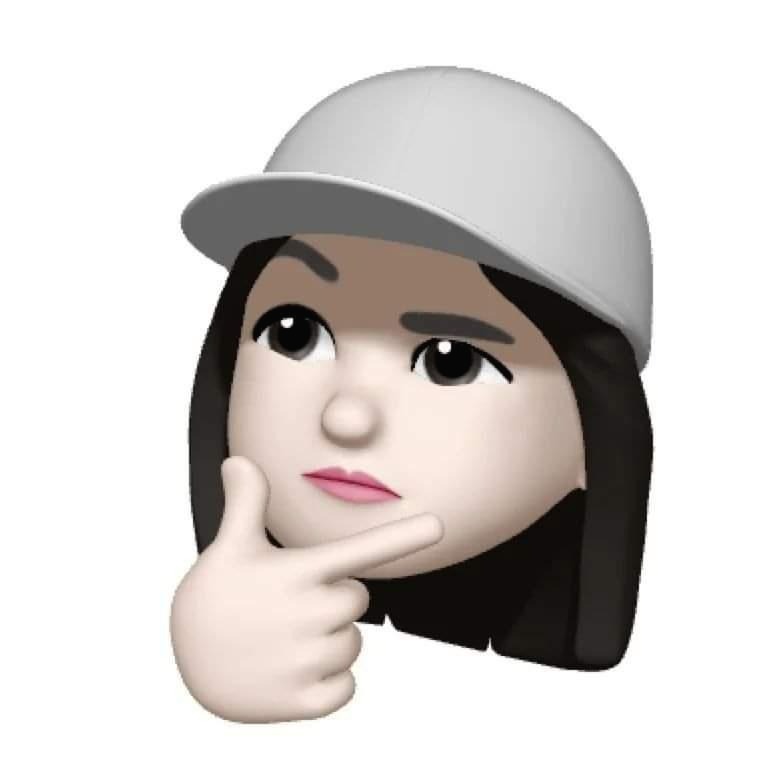| 일 | 월 | 화 | 수 | 목 | 금 | 토 |
|---|---|---|---|---|---|---|
| 1 | 2 | 3 | 4 | 5 | ||
| 6 | 7 | 8 | 9 | 10 | 11 | 12 |
| 13 | 14 | 15 | 16 | 17 | 18 | 19 |
| 20 | 21 | 22 | 23 | 24 | 25 | 26 |
| 27 | 28 | 29 | 30 |
- 한글 깨짐
- Excel
- eclipse 설정
- 데이터베이스
- Eclipse
- CSS
- db
- elasticsearch
- 자바 리스트
- 엘라스틱서치
- 자바스크립트
- HTML
- 형변환
- 도커
- 쿼리
- 엑셀
- JSP
- java 오류
- JavaScript
- 인텔리제이
- jQuery
- vscode
- Java
- spring form
- 이클립스 설정
- 자바
- docker
- spring 오류
- 이클립스
- tomcat
- Today
- Total
개발노트
UTF-8 설정 본문
[1 한번에 바꾸기]
1-1. Window > Preferences로 이동

1-2. 검색창에 "enco"로 검색 후, 아래 항목을 모두 UTF-8로 수정 한다.

1-3. Project > Propeerties


[2 각각 바꾸기]
1. Window > Preferences

2. General > Content Types - Java Class File 선택
UTF-8 입력 후 Update 선택
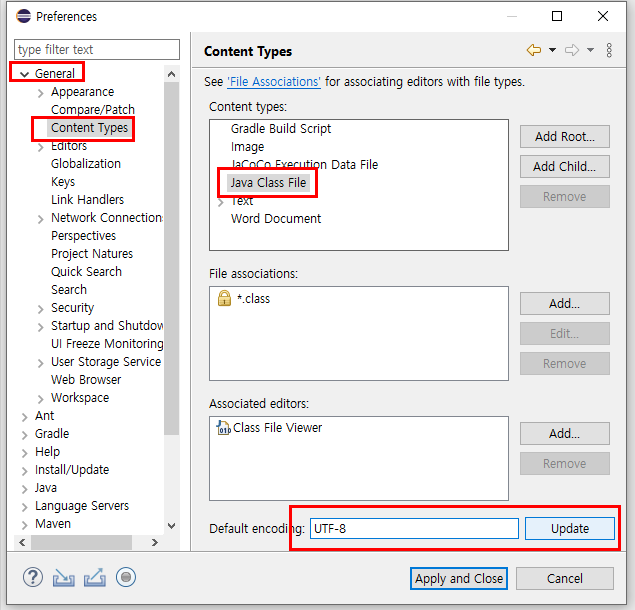
3. General > Workspace -Text file encoding
Other 선택하고 UTF-8 변경후 Apply 클릭
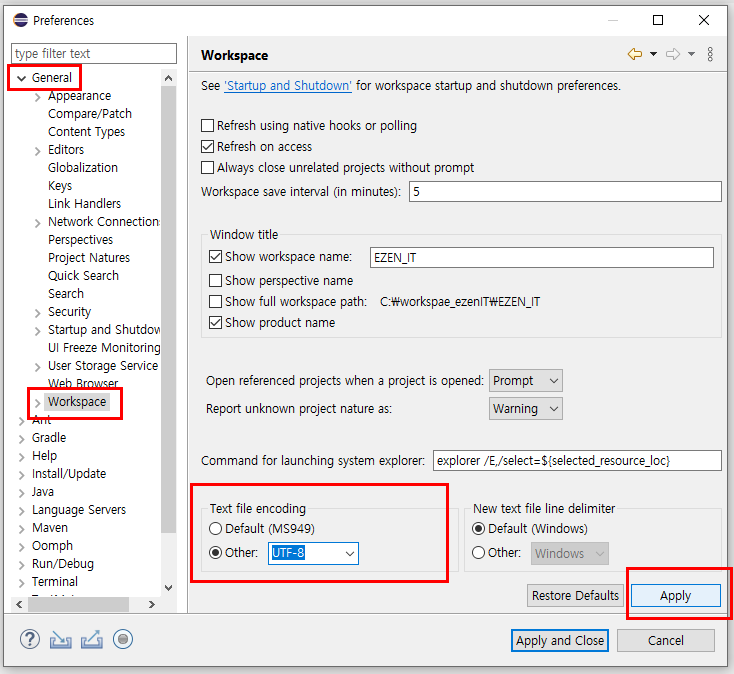
4. General > Editors > Text Editors > Spelling - Encoding
other : UTF-8 선택 후 Apply 클릭
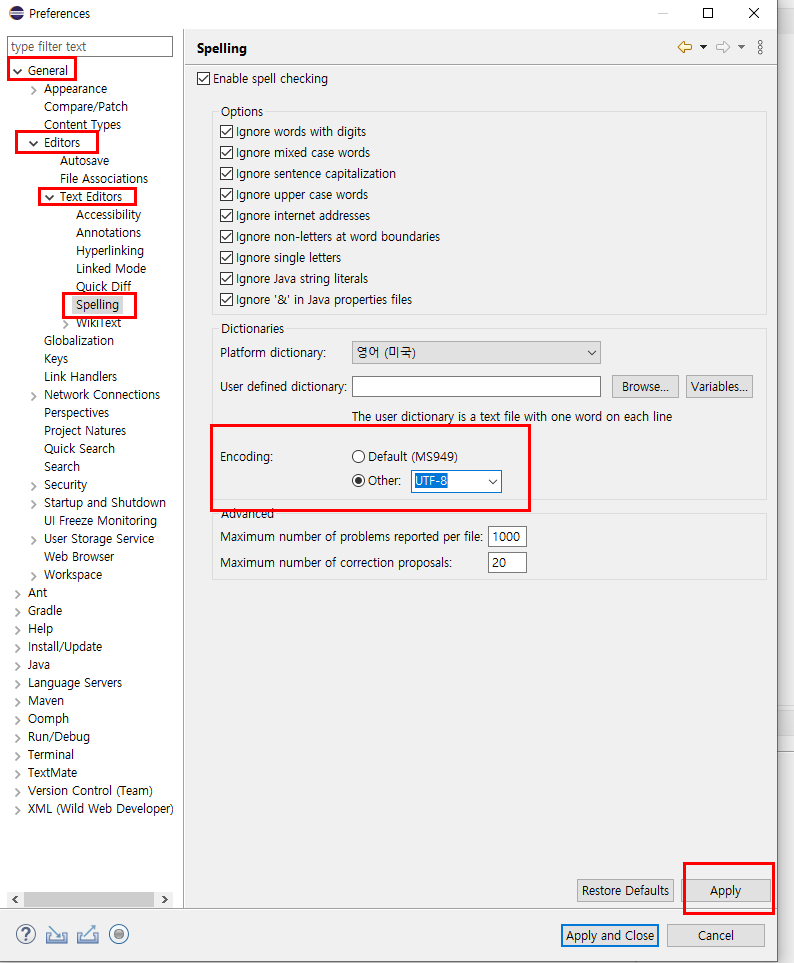
5. Web > CSS Files / HTML Files / JSP Files
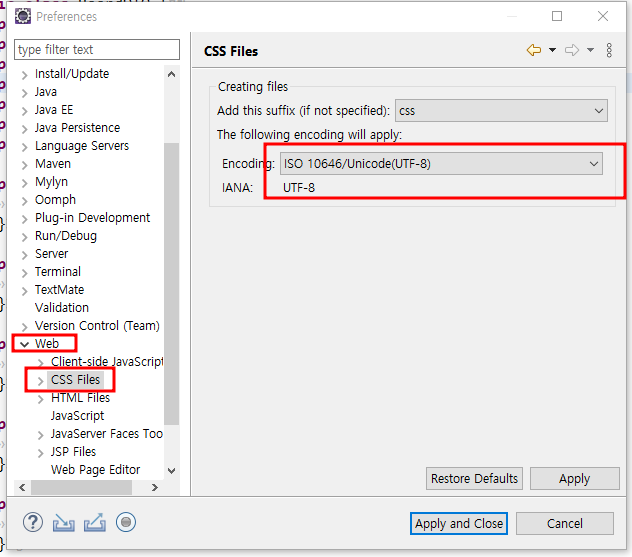
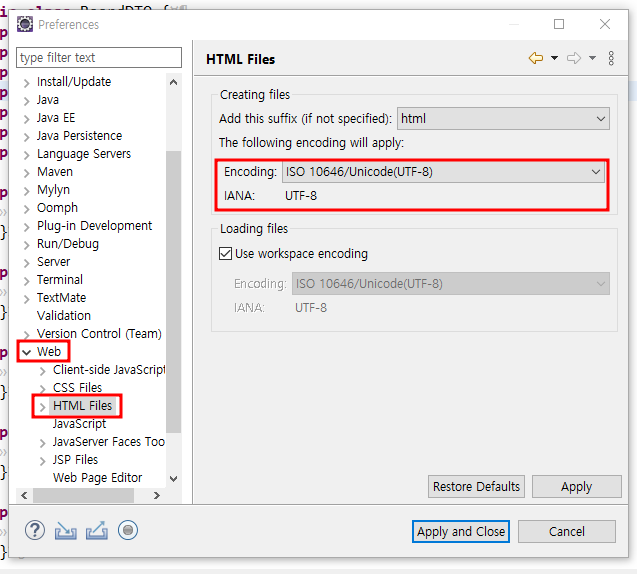
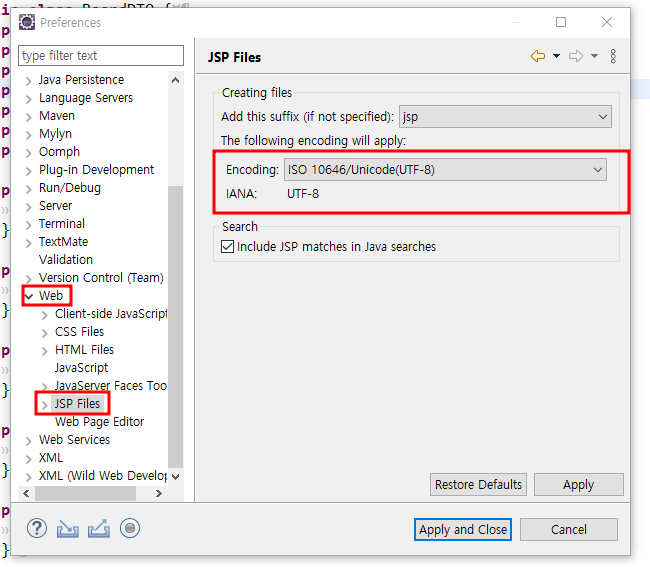
6. XML > XML Files
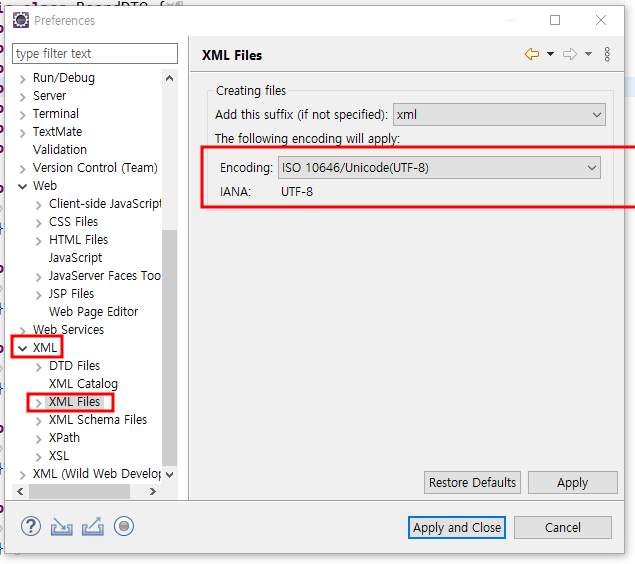
7. Project > Propeerties


출처 : https://suzxc2468.tistory.com/174
이클립스(Eclipse) 한글 깨짐 - "UTF-8" 인코딩 설정
개념 인코딩이라는 개념과 친하지 않은 뉴비들을 위한 아주 간략한 설명을 하자면... 어딘가에서 소스를 가져와서 이클립스에 갖다 붙혀봤더니, 한글이 깨져서 나와요. or HTML, JSP에서 작성 된 한
suzxc2468.tistory.com
https://mine-it-record.tistory.com/m/125
[Eclipse]이클립스 한글 설정하기( 인코딩 UTF-8 설정 )
- 이클립스 인코딩 설정하기 - 이클립스를 처음에 실행하게 되면 첫번째로 당황하는게 한글 깨짐이다 아무것도 안했기에 실행해보면 화면에 한글은 전부 깨져서 나온다 이클립스 자체의 한글설
mine-it-record.tistory.com
'Tool > Eclipse' 카테고리의 다른 글
| [Error] Editor does not contain a main type (0) | 2022.01.01 |
|---|---|
| [Error] The selection cannot be launched and there are no recent launches (0) | 2022.01.01 |
| 단축키 (0) | 2021.12.10 |
| Ctrl + Alt + ↓ 했을 때 window 화면 전환 해제 (0) | 2021.12.10 |
| Server Clean / Proejct Clean 차이 (0) | 2020.04.29 |