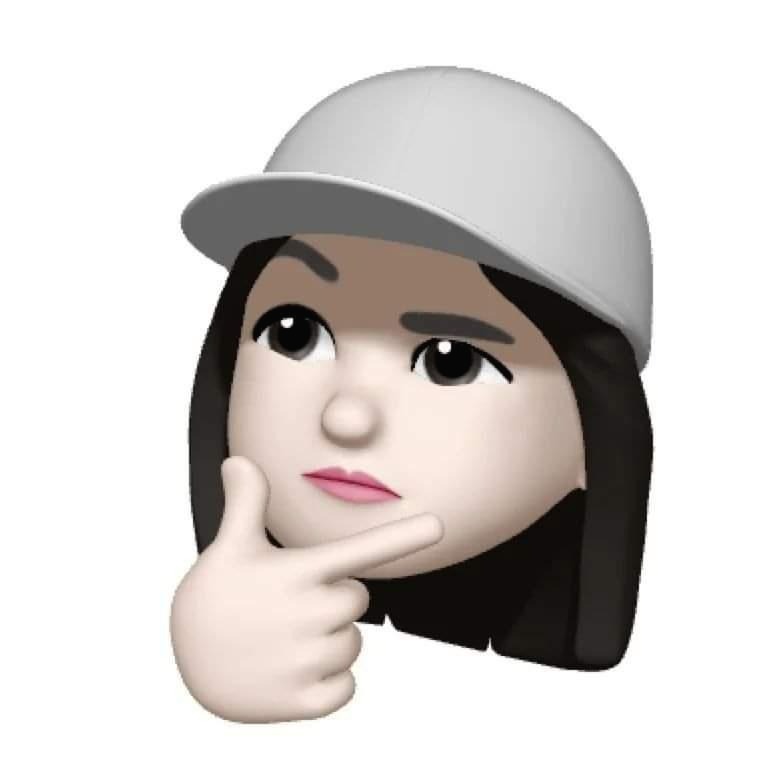| 일 | 월 | 화 | 수 | 목 | 금 | 토 |
|---|---|---|---|---|---|---|
| 1 | 2 | 3 | ||||
| 4 | 5 | 6 | 7 | 8 | 9 | 10 |
| 11 | 12 | 13 | 14 | 15 | 16 | 17 |
| 18 | 19 | 20 | 21 | 22 | 23 | 24 |
| 25 | 26 | 27 | 28 | 29 | 30 | 31 |
Tags
- java 오류
- 데이터베이스
- elasticsearch
- spring 오류
- 자바스크립트
- 자바 리스트
- 이클립스 설정
- Java
- eclipse 설정
- tomcat
- HTML
- 엘라스틱서치
- 한글 깨짐
- Eclipse
- JavaScript
- vscode
- 쿼리
- jQuery
- spring form
- 엑셀
- 인텔리제이
- CSS
- 도커
- 자바
- 이클립스
- 형변환
- docker
- db
- JS
- JSP
Archives
- Today
- Total
개발노트
Caused by: org.springframework.beans.factory.BeanCreationException: 본문
Error/Spring
Caused by: org.springframework.beans.factory.BeanCreationException:
dev? 2020. 4. 28. 11:00반응형
Caused by: org.springframework.beans.factory.BeanCreationException:
Error creating bean with name 'Service' defined in class path resource [context.xml]:
Initialization of bean failed; nested exception is org.springframework.beans. TypeMismatchException: Failed to convert property value of type [$Proxy54 implementing
[해결]
1. pom.xml 파일의 repositories 부분을 ctrl + x 한 다음 저장한다.
저장후 프로젝트 빌드 후, 다시 내용을 붙여놓고 저장후 다시 빌드 한다.
2. 프로젝트 우클릭 -> Build Path -> Configure Build Path.. 로 이동,
Libraries 에 빨간색 표시 부분이 있는지 확인
3. window -> preference -> server에 Tomcat 서버가 제대로 설정되어 있는지 확인,
server 탭에서 서버를 지운 뒤 다시 추가해준다.
4. Problems 탭을 확인.
출처:
반응형